Plan the day you want, not the one that happens to you.
Priority Planner auto-slots your must-do’s and want-to-do’s into a realistic schedule you can export to any calendar.
Start for freeSee it in action
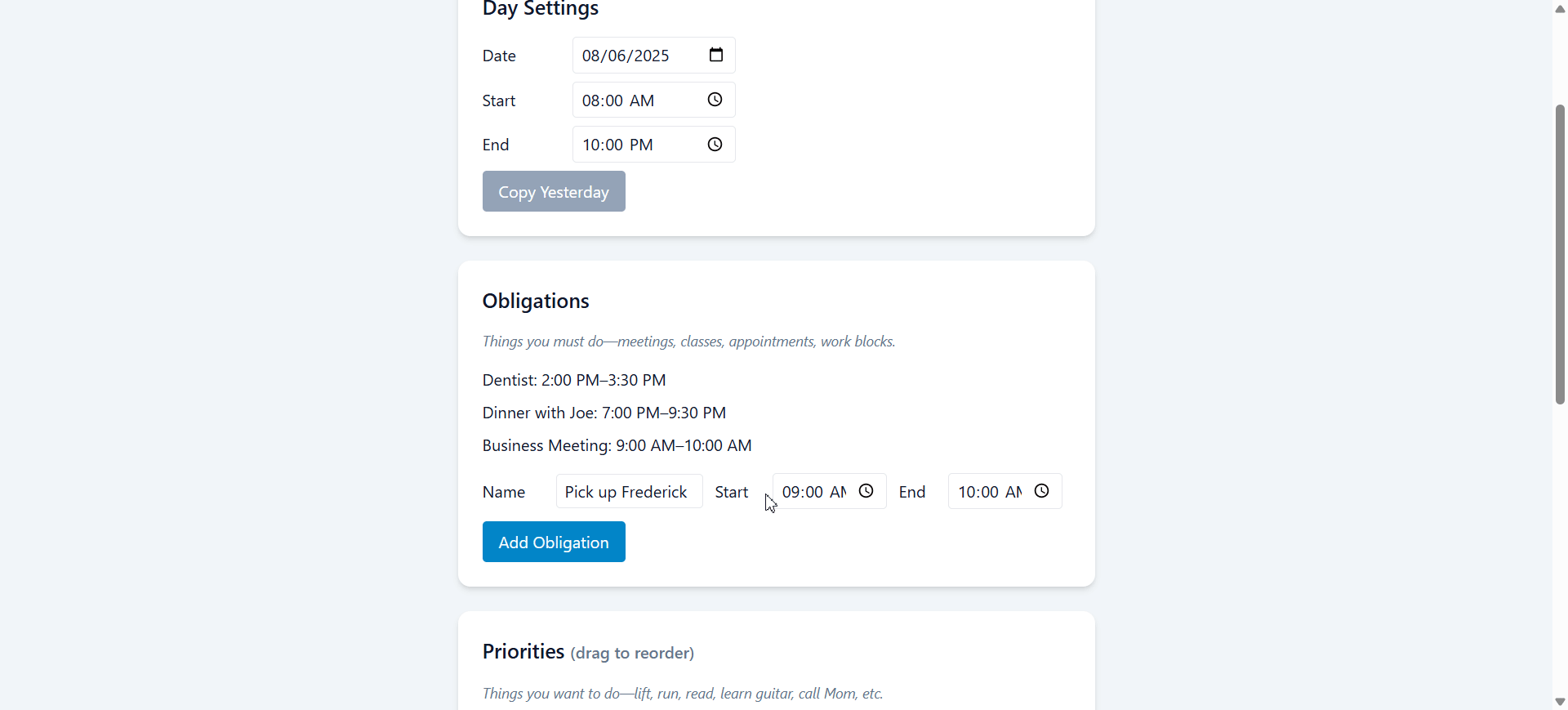
How to import into Google Calendar
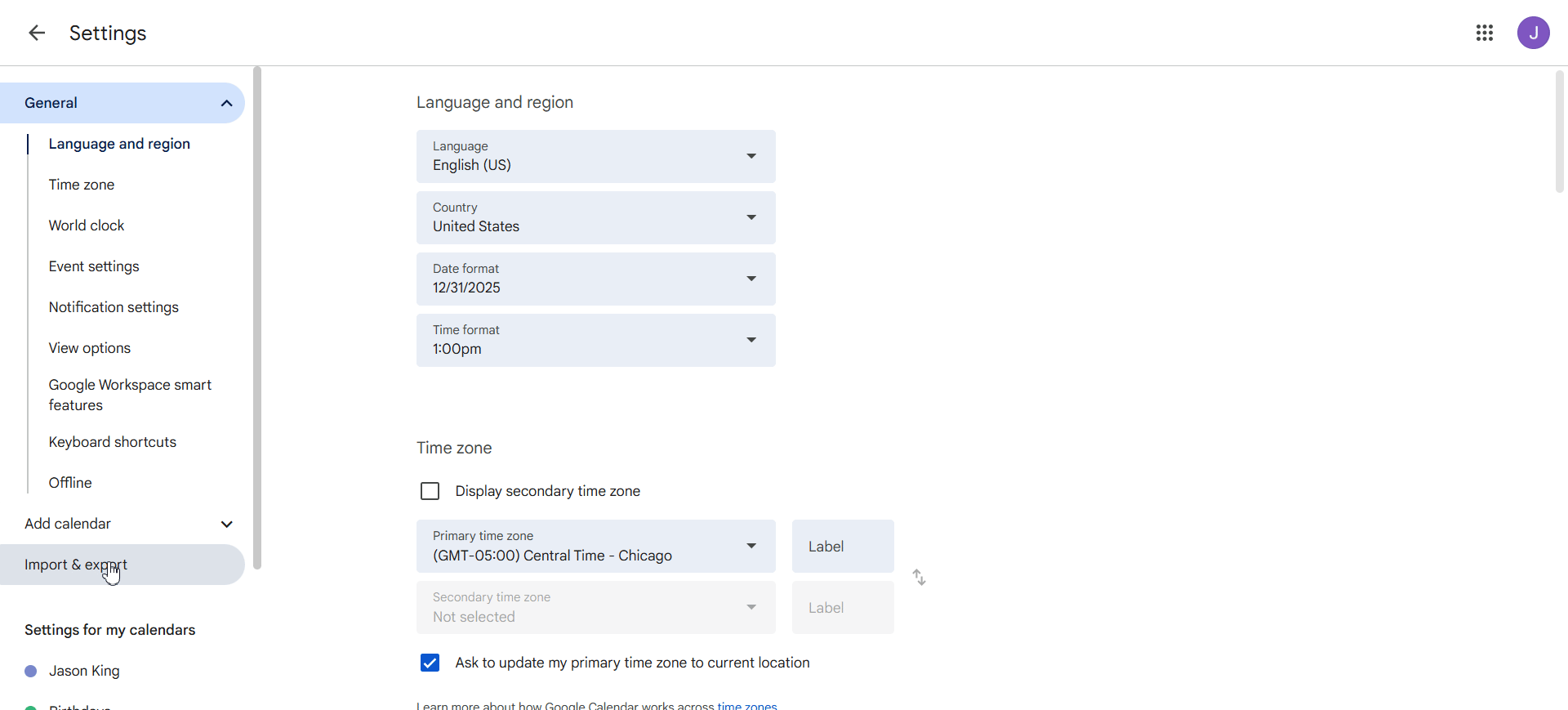
- In Priority Planner, click Export to Calendar (.ics).
- Open Google Calendar on the web → gear icon → Import & export.
- Select the .ics file and the calendar to add it to, then click Import.
How it helps
- Obligations (meetings, classes, appointments) stay put.
- Priorities (lift, read, learn) get scheduled around them.
- One-click .ics export to Google/Apple/Outlook.
- Local save, no sign-in required.
Inspired by Parkinson’s Law: work expands to fill the time available. Priority Planner protects time for what matters.